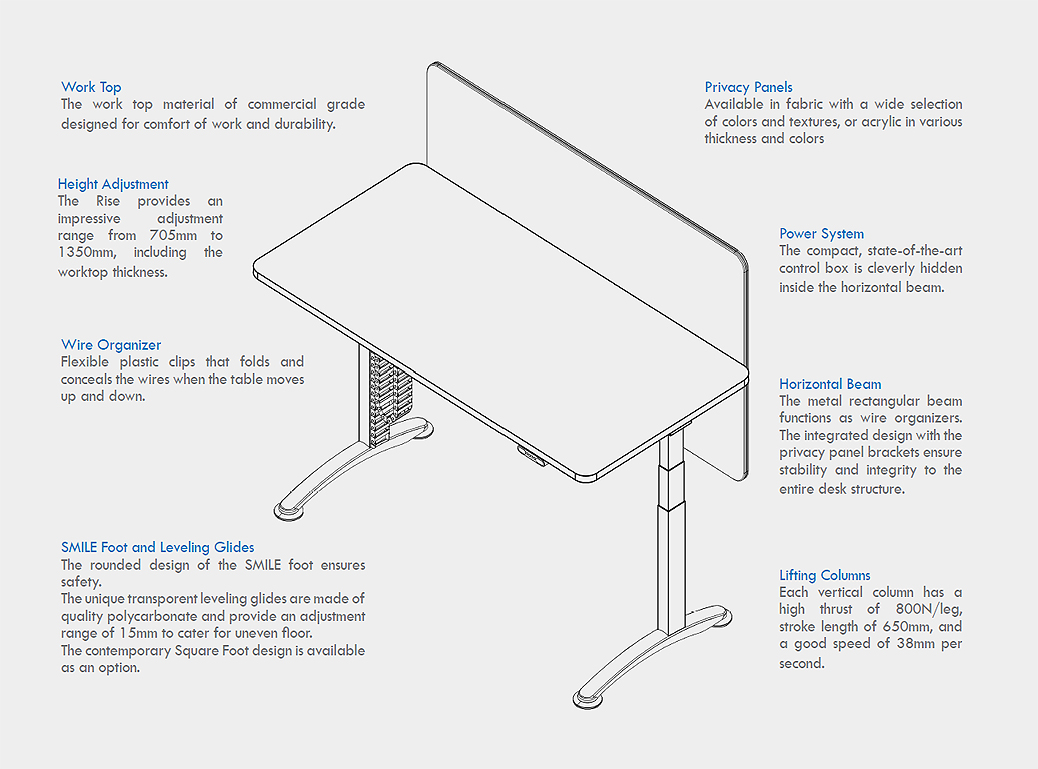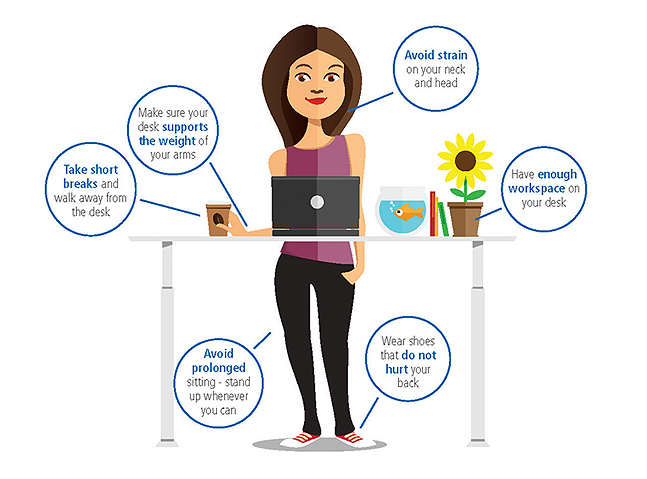The Rise Electronic Height Adjustable
-
Alternate between Sit and Stand
You spend more than 85% of your time in the office sitting down. The most common health problems in the workplace are backaches and tensions.
The magic formula is to alternate sit and stand positions to relieve your spine and keeps your cardiovascular system going.

FEATURES

Working Healthily
Several hundreds of The Rise workstations complete with monitor arms and power boxes were installed in the offices of a world’s leading nutrition, health and wellness company in Malaysia.

Why Should You Shift Between Postures ?
When we change between sit and stand, during the day we adjust the amount of load on the body and give specific body parts a chance to rest. Standing helps switch on the enzymes that are responsible for good health, increases blood flow to relieve fatigued muscles and permits the body to achieve a loading balance. Standing also helps in the regulation of blood pressure.
ADVANTAGES

The Many Advantages
The stand/sit-stand work practice offers numerous advantages that should be utilized by the employee :
• improvement of the coordination when using the sit-stand
• improvement of the area within reach
• a wide range of movement supporting variation possibilities
• activation of the musculature
• increased use of the lower extremity
• increased use of the back muscles
• increased use of the abdominal muscles
STRUCTURE


ACCESSORIES

Monitor Arms
This Monitor Arm accomodates LCD monitors from 18” to 28”. It provides a tilt angle of +/- 45 degree, and left/right rotation angle of +/- 115 degree. The arm enables a pivot of 360 degree, while the up/down range is 30cm. Available for single or double monitors.

Ergonomic Keyboard Holder
This fully adjustable keyboard holder comes with a mouse tray, and caters for ergonomics with the PU moulded foam design for wrist support.

Wire Management
The wire management can be concealed or exposed. Flip Covers are available in DPL and metal options.
The slant power block with user specified configuration in the power, data, voice and/or USB outlets can be specified inside the wire trays.

Raise Your Control
We have what you need. The Rise offers a full range of control units, in basic, advanced and wireless versions, with memory functioins and displays monitoring the desk height and other data.

Rotable CPU Holder
This under worktop CPU Holder is flexible for vertical or horizontal arrangements. Its wide range of adjustments accept various design of CPUs.
.
USAGE TIPS

Important tips when using a height adjustable desk :
• If you, for medical reasons, are in doubt whether you can stand for 5-15 minutes every hour, you should consult your physician.
• Standing up while working is a habit to which your body needs to adjust. Start by standing 5 minutes at a time.
• It is important to vary between sitting and standing. Standing up all day is not healthy either - it is the variation that matters.
• Over time, stand 15 minutes every hour, accumulating to 2 hours a day.
• Make it part of your daily work to shift position.